Creating an engaging and successful online store is no easy feat. But with the power of coupons, you can boost your marketing efforts, attract new customers, and keep existing ones happy. In this ultimate guide, we’ll walk you through everything you need to know about WooCommerce coupons, from setting them up to optimizing their effectiveness.
Understanding the Benefits of Coupons
Coupons are an effective marketing tool that offers a variety of benefits for your online store:
- Attract new customers: By offering enticing discounts and promotions, you can encourage potential customers to give your products or services a try.
- Increase customer loyalty: Rewarding existing customers with exclusive deals can strengthen their relationship with your brand and increase repeat purchases.
- Improve cart abandonment rates: Offering limited-time discounts can create a sense of urgency, motivating customers to complete their orders before the promotion expires.
- Boost sales during slow periods: Seasonal or limited-time promotions can help drive sales during typically slower periods.
Setting Up WooCommerce Coupons
WooCommerce makes it easy to create and manage coupons for your online store. Follow these steps to set up a coupon:
- Navigate to the coupon section: In your WordPress dashboard, go to WooCommerce > Coupons.
- Create a new coupon: Click on “Add coupon” to create a new coupon.
- Configure the coupon details: Fill in the coupon code, description, and configure the various settings such as discount type, amount, and expiry date.
- Set usage restrictions: You can control how the coupon can be used by setting restrictions such as minimum spend, maximum spend, and product eligibility.
- Limit coupon usage: To prevent abuse, you can limit the number of times a coupon can be used by a single customer or in total.
- Save your coupon: Once you’ve configured the coupon settings, click “Publish” to save and activate it.
Types of WooCommerce Coupon Discounts
WooCommerce offers three primary types of coupon discounts:
- Percentage discount: This discount type reduces the price of eligible items by a specified percentage.
- Fixed cart discount: A fixed amount is deducted from the total cart value, regardless of the number of items in the cart.
- Fixed product discount: A fixed amount is deducted from the price of specific products in the cart.
Promoting Your Coupons
To maximize the effectiveness of your coupons, you need to promote them effectively. Here are some ideas for promoting your coupons:
- Email marketing: Send targeted email campaigns to subscribers announcing your latest offers.
- Social media: Share your coupon codes on your social media channels to reach a broader audience.
- Website banners: Display eye-catching banners on your website, highlighting your current promotions.
- Blog posts: Write blog posts about your offers, providing a detailed explanation of the promotion and its benefits.
- Affiliate marketing: Collaborate with affiliates to promote your coupons to their audience in exchange for a commission.
Tracking and Optimizing WooCommerce Coupon Performance
To ensure the success of your coupon campaigns, it’s essential to track their performance and make adjustments as needed. WooCommerce provides built-in reporting tools that enable you to monitor coupon usage, revenue generated, and other important metrics. Analyze this data to identify trends, optimize your promotions, and improve the overall effectiveness of your coupon strategy.
Conclusion
Mastering WooCommerce coupons can significantly boost your online store’s marketing efforts, leading to increased sales and customer satisfaction. By understanding the different types of discounts, optimizing your promotions, and tracking their performance, you’ll be well on your way to harnessing the power of coupons for your e-commerce business.